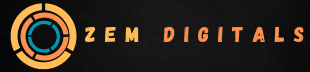The WordPress admin area is very important for your website. It needs to work well, but it should also look nice and be easy to navigate. A good WordPress admin can greatly improve your user experience. This is where admin themes come in. They change the plain backend into a lively and useful workspace.
Top 08 Beautiful WordPress Admin Themes
The default WordPress admin dashboard can be dull, but it doesn’t have to be! A nice-looking and easy-to-use admin panel can help you work better and make looking after your website more fun.
There are many options, from simple designs to rich features. There is a theme that fits everyone’s needs. Let’s explore WordPress admin themes and see how they can change the way you work.
1. WP Adminify
WP Adminify is a powerful WordPress admin theme. It has many features to customize your dashboard. With its smart patterns and the power of UIpress, you can set up a workspace that matches your brand.
This theme is not just good-looking. It has tools to improve your work. You get a menu editor, a login customizer, and a script blocker. Whether you are a newbie or an experienced developer, WP Adminify offers a simple interface to make your work easier.
See how a customized admin panel can improve your experience with WP Adminify’s great features and options. Get the most out of your WordPress dashboard.
Key Features
WP Adminify is special because it has intuitive blocks and global styles. This makes it very simple to customize. You can add design elements easily, and they allow for easy reuse across your dashboard.

Here’s a look at what WP Adminify can do:
- Drag-and-Drop Menu Builder: You can easily change your admin menu using this simple tool.
- Custom Login Pages: You can improve your brand with custom login screens.
- Admin Color Schemes: Pick from different color choices, or make your own.
- Role-Based Access Control: You can control user permissions in detail.
WP Adminify lets you create a dashboard experience that is just right for your needs and wants.
2. WPShapere
WPShapere offers a simple way to personalize your WordPress admin interface. It works well with popular page builders like Visual Composer, making it easy to design your perfect dashboard.
This theme is not just about looks; it also helps you work better. WPShapere gives you tools and features to improve your workflow. You can customize your login page, manage user roles, and make your admin panel more productive.
If you want a great-looking and effective admin experience, WPShapere is a top choice.
Key Features
One of the best features of WPShapere is its smooth dark mode. This mode helps your eyes feel better and gives a modern look. The WPBakery Page Builder makes customization easy and fun.

To boost your customization options, WPShapere gives you:
- Pre-built Templates: Start your design quickly with many stylish templates.
- Customizable Admin Bar: Change the admin bar to show only the tools you want.
- White Label Branding: Take away WordPress branding and add your own.
WPShapere’s many features let you design a dashboard that reflects your style.
3. Ultimate Dashboard
Ultimate Dashboard lives up to its name. It is a complete admin theme and WordPress plugin made to improve your dashboard experience. It focuses on clean designs and an easy-to-use interface, along with customization options.
You can pick from many widgets, change the layout of your dashboard, and really make this space your own. It is all about providing what website owners and developers need for a better and more efficient workspace.
Ultimate Dashboard gives you the tools that help simplify your workflow, boost your brand identity, and enhance your WordPress admin experience.
Key Features
Ultimate Dashboard lets you make admin columns that show the key information you need right away. You can also connect important tools like Google Analytics and add a custom contact form easily.
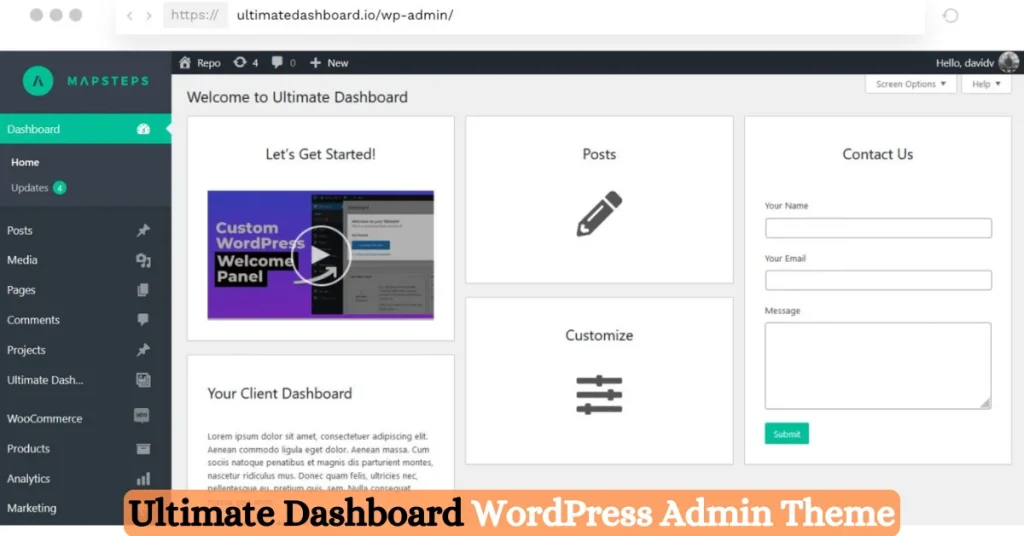
Here are some top features of Ultimate Dashboard:
- Custom Dashboard Widgets: Show important info on your dashboard.
- White Label Branding: Change the regular WordPress branding to your logo and colors.
- User Role Management: Decide which user roles can view different admin areas.
Ultimate Dashboard helps you build a personal admin panel, making sure everything fits your needs.
4. AGCA – Custom Dashboard & Login Page
Take full control of your WordPress admin with AGCA. This theme lets you customize almost every part of your WordPress backend, including the login screen. It’s great for agencies and developers who want to brand the whole WordPress experience.
From changing the color scheme to changing the menu icons, AGCA gives you the tools to make your WordPress dashboard truly yours. This theme helps you create a unique and memorable brand experience for both you and your clients.
If you want a theme that lets you have complete control over your WordPress admin area, AGCA is a very good choice.
Key Features
AGCA works well with popular plugins like Gravity Forms. This theme helps you make your WordPress experience unique like never before. You can change the colors or add your company logo. Customization is very important in AGCA.
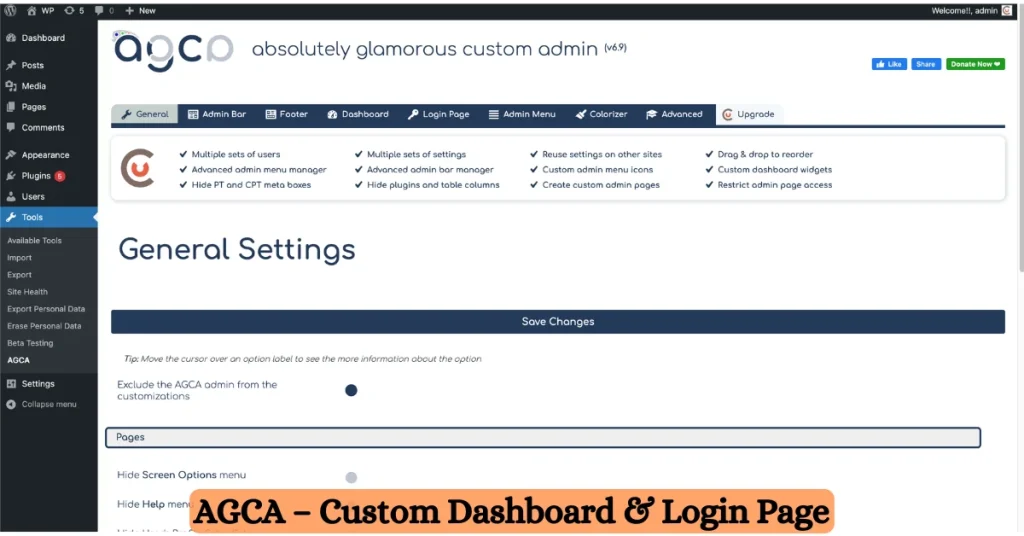
Here are some main features of AGCA:
- Admin Menu Editor: To create a custom navigation, change the order, hide, or rename menu items.
- Custom Login Logo: Enhance your branding by putting your logo on the WordPress login screen.
- Custom CSS: Use your own CSS code for advanced custom changes.
With AGCA, you can change your WordPress admin area in many different ways.
5. Material WP
Material WP is a design that focuses on a sleek and modern look. This admin theme changes your dashboard into a beautiful workspace. The optional dark mode helps you stay focused by reducing eye strain. It’s perfect for those long hours of work.
Along with its great look, Material WP gives you many choices to customize your dashboard. This strong admin theme mixes style with function, offering a new approach to the traditional WordPress admin experience.
If you’re looking for a clean, modern, and attractive admin theme, consider adding Material WP to your list.
Key Features
Material WP has strong RTL support. This means it works well with languages that read from right to left. There is a free version that lets you try out some of Material WP’s features. If you upgrade, you get access to many more tools. This makes the WordPress admin theme a smart choice for those who want more ways to customize.
Here are some key features:
- Multiple Color Schemes: Pick from different color palettes or make your own.
- Customizable Fonts: Choose from many Google Fonts to fit your brand’s style.
- One-Click Demo Import: Quickly set up your dashboard with easy demo imports.
See how Material Design can change your experience with this amazing WordPress admin theme.
6. Slate Pro
Slate Pro is an admin theme that focuses on being simple and efficient. It clears up your dashboard and gives you a clean space to work in. Don’t think its simplicity means it lacks features; Slate Pro has many ways to customize it.
Slate Pro understands that a clean dashboard helps you be more productive. This theme gets rid of distractions and gives you a tidy area to manage your WordPress site.
With Slate Pro, you are in charge. You can adjust your dashboard to match your needs. Enjoy a clean and focused admin experience with this great theme.
Key Features
Slate Pro has a simple design with a clean UI. It is also lightweight, which makes everything run fast. The JavaScript is optimized, and the code is streamlined. This helps your WordPress backend to work well.

Here are some key features of Slate Pro:
- Customizable Login Screen: You can create a unique login page for a great first impression.
- Child Theme Support: This allows you to change things in safe ways, so your core theme files stay untouched.
- Brandable Emails: You can send emails that look professional and show your brand identity.
Slate Pro is a great choice if you want a simple and efficient WordPress admin experience.
7. Adminimize
Adminimize is more than just an admin theme; it is a strong tool that gives you full control over your WordPress dashboard. You can make the admin experience easier for yourself or your clients by showing only the most important parts.
This special admin plugin helps boost efficiency by removing unneeded clutter. It creates a tidy and organized workspace. You can adjust user roles to show certain admin menu items, making their experience simpler.
If you care about control, organization, and having a smooth workflow, Adminimize is a great choice.
Key Features
Adminimize lets you change the admin bar by hiding or showing items as you like. You can improve security and boost your branding with a custom login page. Also, Adminimize works well with WPML, so your dashboard can support different languages.
Key features of Adminimize include:
- Menu and Submenu Customization: You can hide, show, or move menu items for every user role.
- Widget Control: Control which widgets appear on the dashboard for each user role.
- Global and Post-Type Specific Settings: Adjust settings for your whole site or for specific post types.
Adminimize gives you detailed control over your WordPress admin area. This ensures that everything fits your personal needs and choices.
8. Aquila Admin Theme
Aquila Admin Theme adds style to your dashboard without being too much. This WordPress admin theme features nice font choices that match your brand’s look.
Aquila Admin Theme is more than just nice to see. It lets you change colors, move menus around, and personalize your workspace. This theme aims to balance good looks and practical use.
Feel the advantage of a smart admin theme with Aquila Admin Theme’s well-designed features and user-friendly setup.
Key Features
Aquila Admin Theme makes sure everything looks good on all devices. Its responsive design creates nice interfaces for your dashboard, no matter how you are accessing it. Plus, it works well with popular plugins like BuddyPress, letting you handle community features right from your custom admin panel.
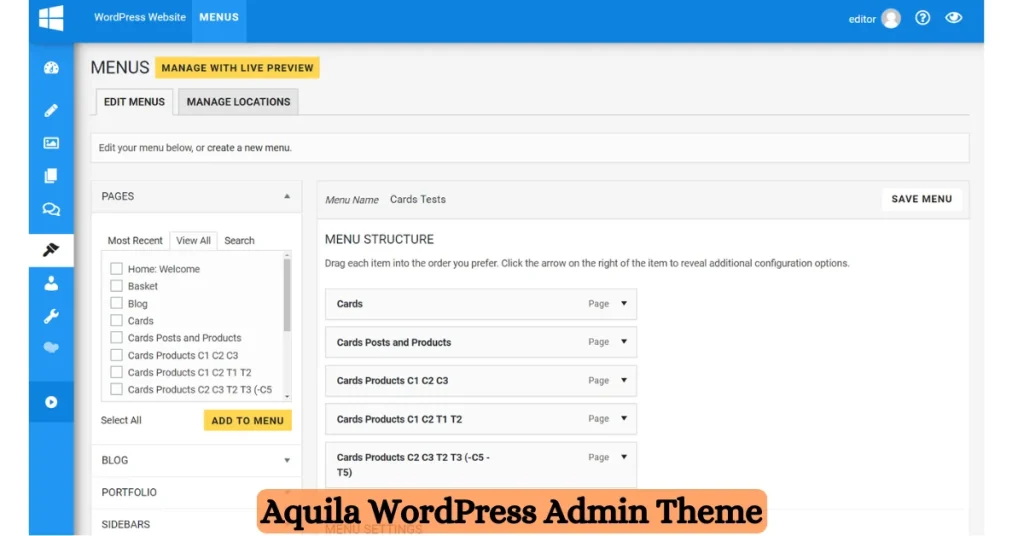
Here are some important features of Aquila Admin Theme:
- Unlimited Color Options: Pick from a wide range of colors to fit your brand.
- Custom Login Screen: Upload your logo and make the WordPress login personal.
- Developer-Friendly Code: It’s easy to change the theme thanks to its clear and well-organized code.
Aquila Admin Theme is perfect for developers and designers who want a customizable and good-looking WordPress admin theme.
Customizing Your WordPress Admin Theme
Customizing your WordPress admin theme is not just about looks. It’s about building a space that shows your brand and improves how you work. Whether you run a personal blog or a big business website, a custom admin panel can really boost your experience.
You can pick the color schemes, add your logo, and change menu settings. There are many ways to customize. Let’s dive into why you should customize and how to do it with your WordPress admin theme.
Why Customization Matters
A personalized WordPress dashboard can greatly improve your user experience. When you customize the admin panel to fit your needs and tastes, you make a workspace that is efficient, enjoyable, and shows your brand identity.
Customization helps you focus on the tools and information you use most often. By rearranging menus, adding shortcuts, and using custom widgets, you make your workflow smoother and boost productivity.
Whether you are a skilled developer or a new blogger, customization gives you control. This way, your WordPress dashboard is set up just right to help you succeed.
Step-by-Step Guide to Personalizing Your Dashboard
Don’t worry about changing your WordPress admin theme. It is simpler than you think! Most themes offer easy ways to make your dashboard look and feel like yours.
Here’s a quick guide to help you get started:
- Choose Your Theme: Find an admin theme that you like and fits your needs.
- Upload Your Logo: Make your brand stand out by adding your logo to the login screen and dashboard.
- Customize Colors and Fonts: Pick colors and fonts that follow your brand guidelines.
- Rearrange Menus: Put the menu items you use the most at the top for easy access.
- Add Widgets: Show key information right on your dashboard for quick viewing.
With a bit of playing around and these simple steps, you can make your dashboard a space that shows your style and helps your workflow.
Best Practices for Admin Theme Security
Follow these best practices to bolster your admin theme security and safeguard your WordPress site:
- Choose Strong Passwords: Create unique and complex passwords for all user accounts, including administrators.
- Enable Two-Factor Authentication: Add security. Require a second verification step at login.
- Limit Login Attempts: To prevent brute-force attacks, limit login attempts.
- –Regularly Update Themes and Plugins: Keep your software up-to-date to patch security vulnerabilities.
| Best Practice | Description |
| Strong Passwords | Use a combination of uppercase, lowercase, numbers, and symbols. |
| Two-Factor Authentication | Enable an extra layer of login security. |
| Limit Login Attempts | Prevent brute-force attacks by restricting login attempts. |
| Regular Updates | Keep your themes, plugins, and WordPress core up to date. |
By implementing these security best practices, you can create a safe and secure environment for you and your users.
Conclusion
In conclusion, WordPress admin themes are very important for improving the look and function of your dashboard. By picking the right theme for your needs, you can make your work easier, increase productivity, and keep your website safe. Don’t forget, you can customize your experience to make it feel personal. It is also key to focus on security to protect your online presence. Choose wisely based on your needs. Take a look at the many great WordPress admin themes out there to enhance your user interface and boost your site’s performance.