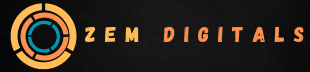In today’s digital world, having a WordPress backup plugin is a must for anyone serious about their website. Imagine losing everything you worked hard for, like content, images, and settings. This could happen because of a server crash, a security issue, or just a small update that went wrong. A good backup plugin gives you peace of mind. You can quickly restore your WordPress site to a previous state, which helps reduce downtime and data loss. There are many free backup plugins out there, making it easier than ever to protect your WordPress site.
Why You Need a Backup Plugin for Your WordPress Site
Your WordPress website is very important. It shows a lot of hard work, creativity, and can help you earn money. But, if you do not have a good backup solution, you could lose everything very fast. Think about how upset and stressed you would feel if your site got wiped clean because of a server crash, a hack, or a mistake when updating plugins.
A WordPress backup plugin is like a safety net. It keeps a copy of your website that you can quickly get back if needed. This helps cut down on downtime and stops data loss. With this peace of mind, you can concentrate on growing your online presence. You won’t have to worry all the time about surprises ruining your hard work.
Importance of Regular Backups for Website Security
While your host may offer some basic backup services, depending only on them can be risky. Host backups are often done less often, have few options for customization, and may not let you easily restore your site to a certain time. This is why a dedicated backup plugin like UpdraftPlus is very important.
With a backup plugin, you get more control right from your WordPress dashboard. You can set up automatic backups to happen daily, weekly, or monthly. This way, your data is always safe from data loss. If your website crashes, gets hacked, or if you delete something by mistake, you’ll have a recent backup ready to go.
Having a recent backup can be the key to quickly getting your site back online with little trouble. It can also help you avoid a long and stressful process of restoring everything. A backup plugin helps you take charge of what happens to your website.
Top Free WordPress Backup Plugins of 2024
Protecting your WordPress website from unexpected events should be very important. Regularly backing it up is essential. Fortunately, there are many free WordPress backup plugins that make this job easier. They help keep your valuable data safe and secure.
These plugins come with many features. They create backups, schedule automatic tasks, and store copies of your site in different locations. This article will look at some of the best free WordPress backup plugins in 2024. It will talk about their strengths and features to help you choose the right one.
1. UpdraftPlus
UpdraftPlus is a top choice, with more than 3 million people using it. It is one of the best free WordPress backup plugins. Many users trust it because it has so many five-star reviews.
This plugin helps you back up your whole WordPress site. This means databases, plugins, themes, and content are included. If something goes wrong, restoring your site is easy. Moving to a new location is just as simple.
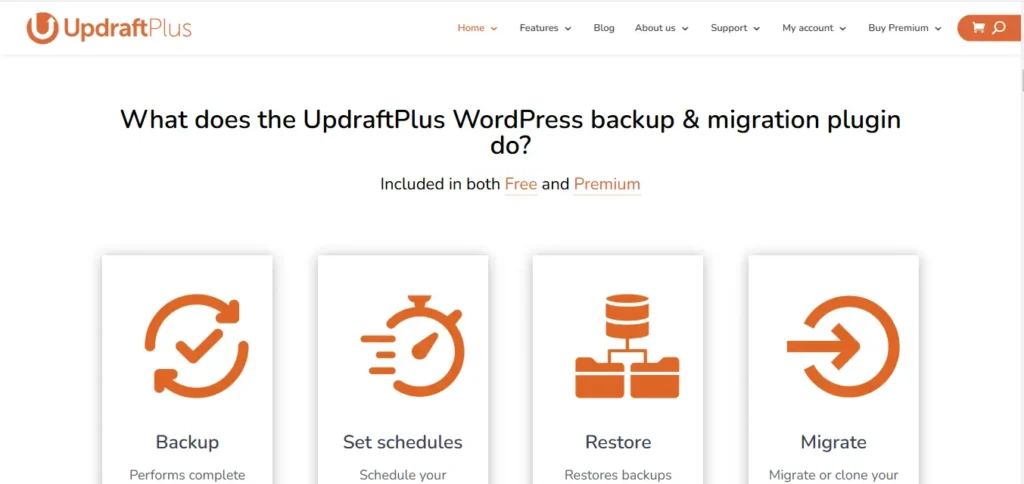
Features
- Complete Backups: UpdraftPlus backs up your whole WordPress site. This includes databases, plugins, themes, and uploads.
- Custom Scheduling: You can set up your backups to happen daily, weekly, or monthly. This keeps your data safe all the time.
- Easy Remote Storage: The free version lets you save backups on many remote storage options like Dropbox, Google Drive, Amazon S3, and more. This helps keep your backups safe offsite.
2. Duplicator
Duplicator stands out by making WordPress backups and migrations easy. It provides a simple way to create a full backup of your entire site. The backup is saved as a handy archive file.
One great feature is the standalone installer. This tool helps you quickly and easily move your WordPress site to a new domain or hosting provider.
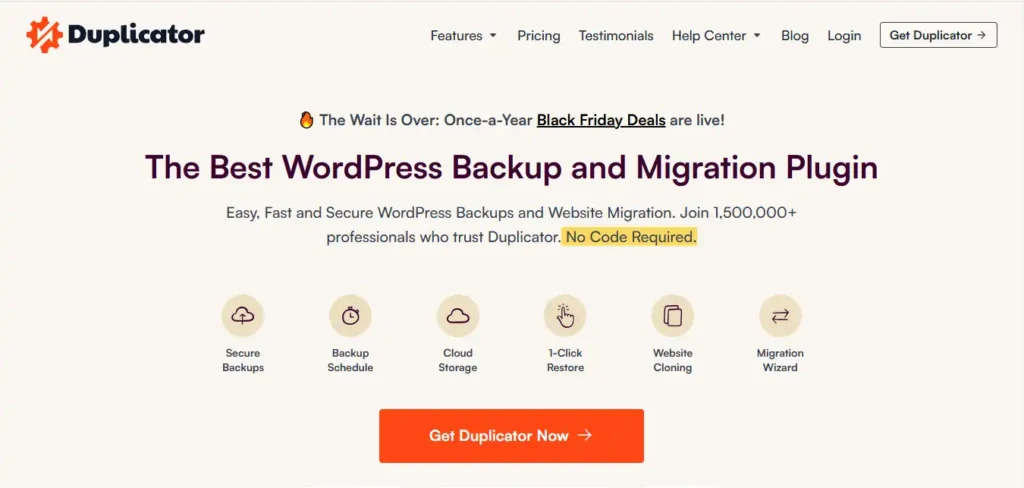
Features
- Full Site Backups: Duplicator lets you make backups of your entire website. This keeps all your data safe.
- Standalone Installer: The plugin creates a standalone installer file. This makes it easy to move or restore your website to a new location, even without WordPress installed.
- Customizable Backups: You can choose to include or skip specific files or databases in your backups. This helps you manage storage space better.
3. WPvivid
WPvivid is a strong and full-featured free WordPress backup plugin. It gives large support for keeping your website safe. Known for its ease of use, WPvivid helps people who are new to WordPress make backups easily.
One great feature is the ability to create a staging site. This gives you a safe place to try out new plugins, themes, or updates. You can do this without changing your live site.
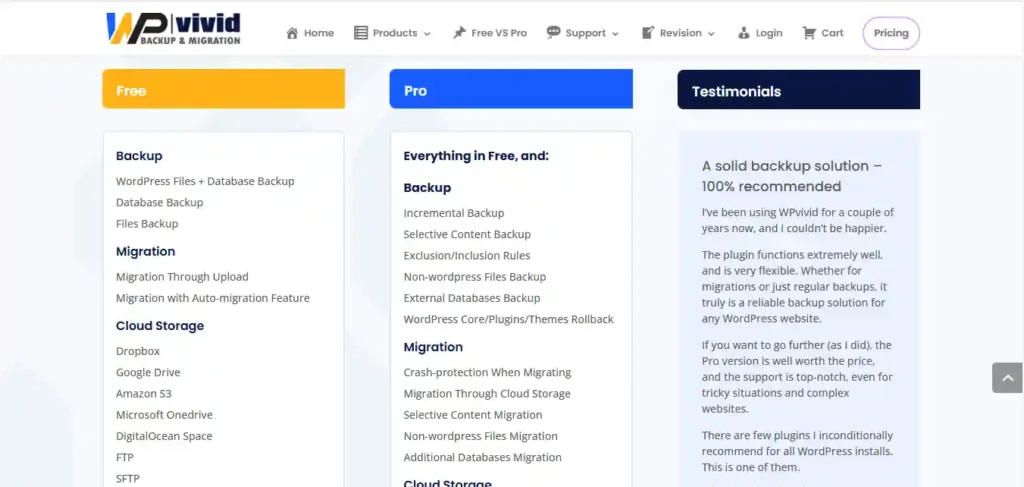
Features
- Scheduled Backups: WPvivid makes it easy to back up your site. You can set up automatic backups on the schedule you want.
- Multiple Storage Destinations: Keep your data safe by storing backups on different platforms. You can use places like Dropbox, Microsoft OneDrive, Google Drive, Amazon S3, and DigitalOcean Spaces.
- One-Click Restore: If you have data loss or issues with your website, WPvivid lets you restore your site with one click. This helps you quickly go back to an earlier backup.
4. BackWPup
BackWPup gives you various backup options for your WordPress website. This free plugin helps you make complete backups of your site’s database and files. This means you can have peace of mind knowing your data is safe. You can also choose specific files or databases to optimize your backups.
In addition, BackWPup helps reduce the use of your server resources. It does this by compressing your website files into a handy ZIP file. This makes storage and transfer easy and efficient.
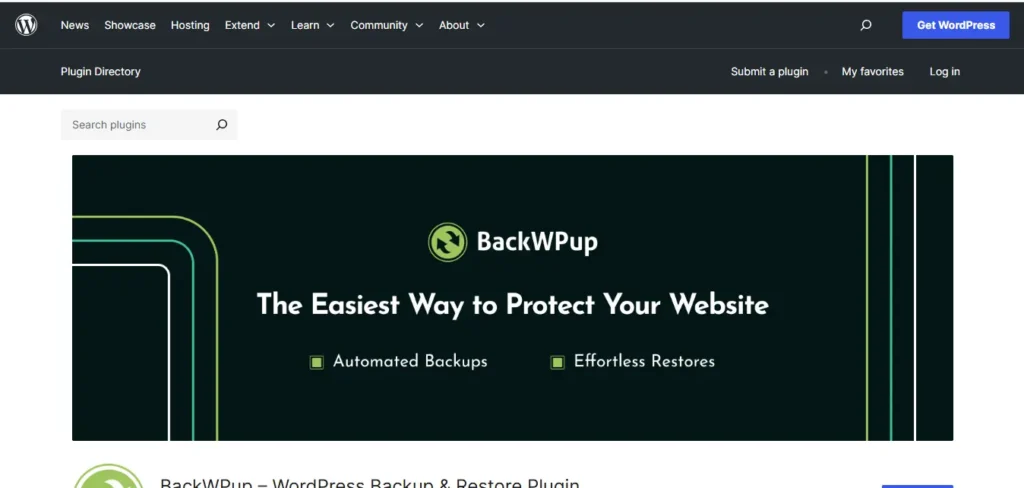
Features
- Complete Backups: BackWPup makes sure that your whole WordPress website, which includes the database and all files, is safely backed up.
- Cloud Storage Integration: You can easily connect with popular cloud storage services like Dropbox, Amazon S3, Microsoft Azure, Rackspace Cloud, and SugarSync. This helps you to have offsite backup solutions.
- Automated Schedules: You can set up automatic backup schedules. This way, you don’t have to do manual backups. It gives you steady protection for your data.
5. BlogVault
BlogVault is different because it gives you real-time backup features. This sets it apart from many free WordPress backup plugins. With this feature, any change you make to your website is backed up instantly. This adds extra safety against data loss.
The free version has many features. However, BlogVault’s premium plans provide more benefits. These include incremental backups and more options for cloud storage.

Features
- Real-time Protection: BlogVault’s real-time backup feature keeps backing up your website changes as you make them. This helps to reduce data loss if something unexpected happens.
- Easy Site Management: BlogVault not only backs up your site, but it also provides tools to move your website and manage several sites from one dashboard. This makes it easy to handle your websites.
- Reliable Support: The free version gives basic support. However, if you choose a premium plan, you will get better and faster support from their team.
6. Total Upkeep by BoldGrid
Total Upkeep, made by BoldGrid, helps you take care of your WordPress website easily. It allows you to back up your site before you make big changes. This includes updating WordPress or adding new plugins or themes.
This smart approach means that if something goes wrong during these updates, you can quickly go back to a stable version.
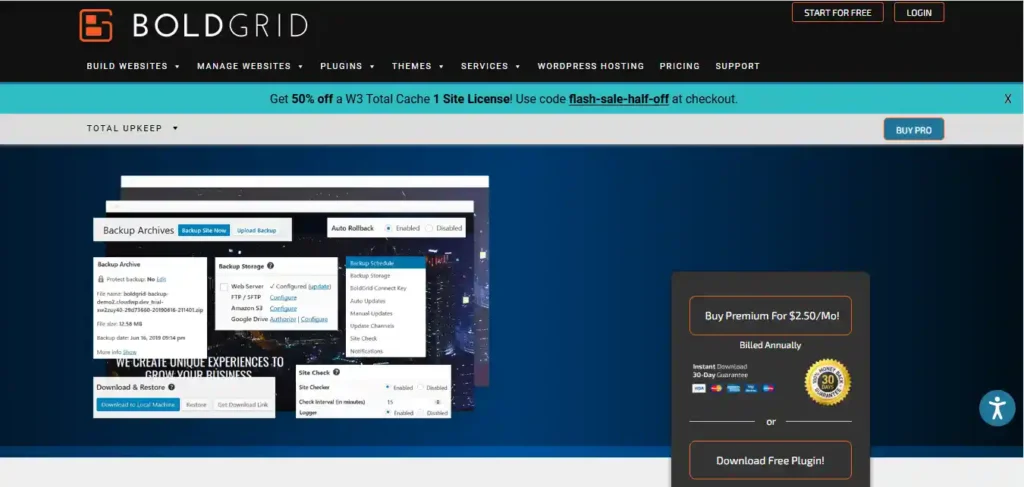
Features
- Pre-update Backups: Total Upkeep makes backups automatically before you update WordPress, install plugins, or change themes. This helps you go back quickly if anything goes wrong.
- Malware Scanning: The plugin has basic malware scanning to find any security risks and keep your website safe.
- Easy Site Migration: Total Upkeep makes it simple to move your website to a new host or domain, so migration is easy.
7. Jetpack Backup
Jetpack Backup is a part of the well-known Jetpack plugin. It offers automatic and real-time backups for your WordPress website. This is much like what BlogVault does. Whenever you save changes, like a new blog post, an image, or a theme update, these changes are backed up immediately.
This ongoing backup helps you restore your website to the latest version. It reduces the risk of losing your important data.
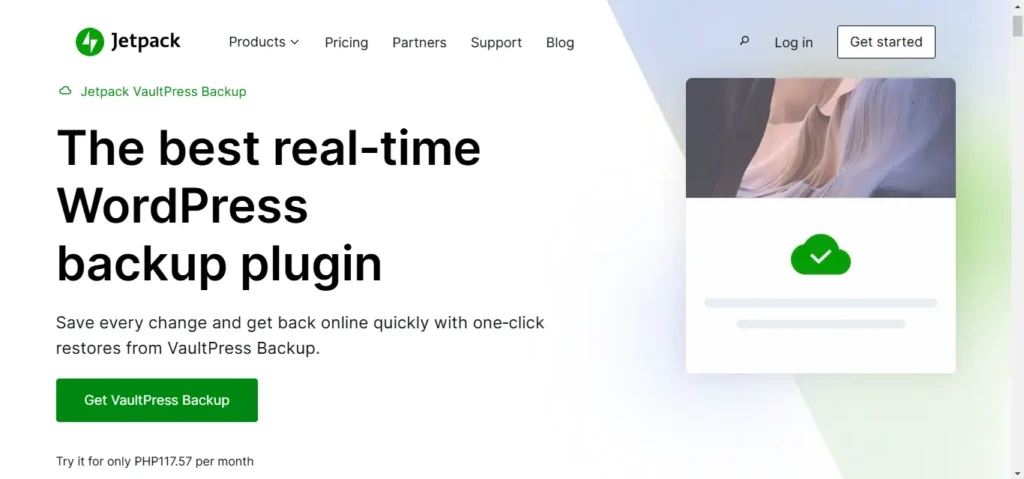
Features
- Seamless Integration: Jetpack Backup is built into your WordPress dashboard. It makes setting up and managing backups simple.
- Real-time Backups: Like BlogVault, Jetpack Backup saves your site continuously. It protects your data every time you make changes.
- One-Click Restoration: The plugin lets you restore your website to an earlier time quickly. You just need to click once.
8. WP Database Backup
WP Database Backup is designed to back up your WordPress database. This is the main part of your website that holds all your content and settings. This plugin offers a simple way to protect your database.
You can back up your whole database or pick specific tables based on what you need.
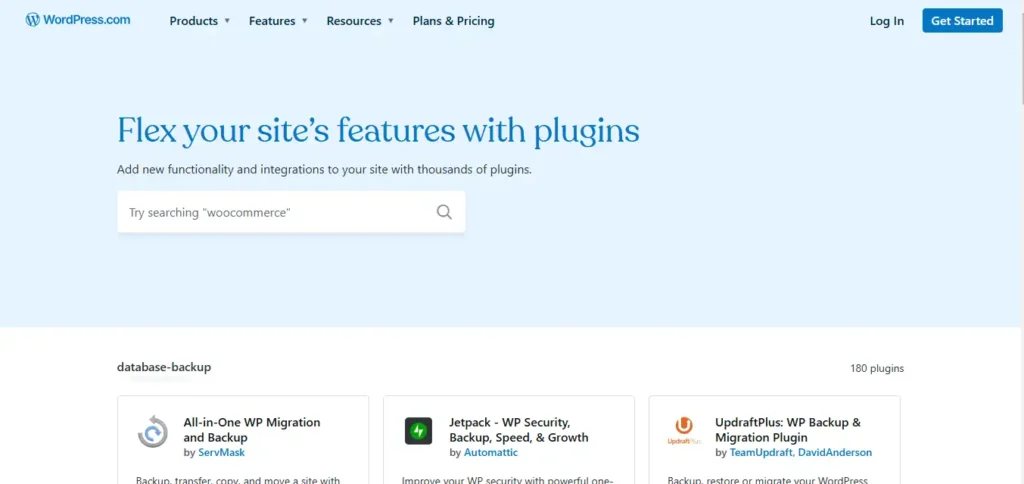
Features
- Database-Focused Backups: WP Database Backup makes backing up easy. It focuses only on your database, which makes the process quick and efficient.
- Customizable Backups: You can back up your whole database or pick certain tables. This choice helps meet your specific needs.
- Automated Scheduling: You can set automatic backups. These can happen daily, weekly, or monthly. This way, your database is backed up regularly without you having to do anything.
9. WP Time Capsule
WP Time Capsule is unique because it uses incremental backup technology. This means it is faster & more efficient. Instead of making full backups that copy your entire site each time, it only saves the changes made since the last backup.
This method saves storage space and makes backup and restoration quicker.
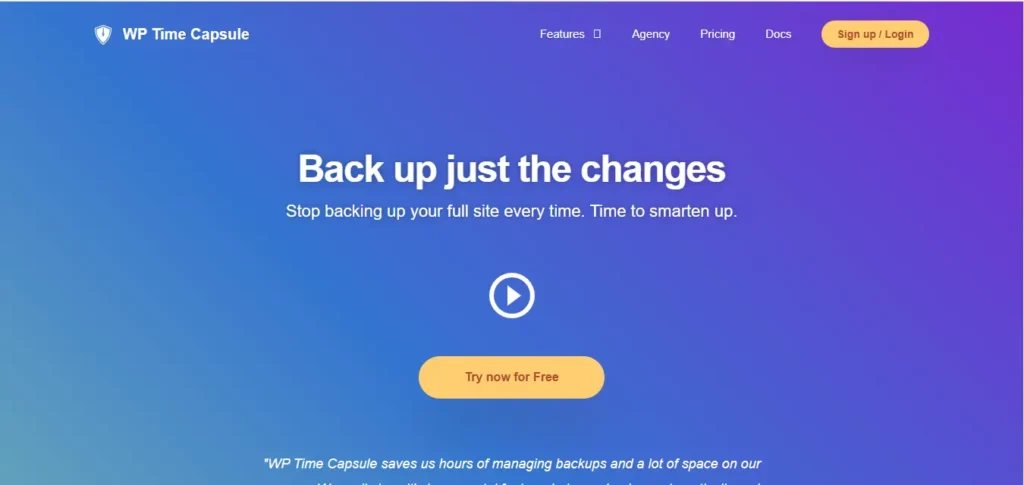
Features
- Incremental Backups: WP Time Capsule uses incremental backups. This makes backups more efficient and saves storage space. It works well for all size of websites.
- Staging Sites: The plugin makes it easy to create and manage staging sites. This lets you test any changes and updates safely before making them live.
- Strong Support: WP Time Capsule has a dedicated support team. They are there to help users with any questions or problems, giving you peace of mind.
Restoring Your WordPress Site from a Backup
We hope you never need to restore your WordPress site from a backup. But it’s important to know how to do it quickly in case you do.
To restore your site, you usually need to find your backup files. You can get them from your server or your cloud storage. Then, you just use your backup plugin’s restore function. This will replace your current site with the backup data.
How to Efficiently Restore Your Site with Minimal Downtime
To start the restoration process, log in to your WordPress dashboard. Then, go to the settings of your backup plugin.
Look for the “Restore” or “Backups” section. Here, you will see a list of your backup files. Choose the backup you want to use and follow the instructions on the screen. Most plugins will help you step by step, making the process smooth and easy.
Keep in mind that when you restore your WordPress site from a backup, it will erase your current data. So, it’s very important to pick the right backup file and be careful. Make sure you are restoring from a backup made before the problem happened.
Troubleshooting Common Restoration Issues
While restoring your site is usually easy, you might run into some problems. Here are common issues and tips to fix them:
- Incomplete Uploads: Make sure you download the full zip file from your cloud storage or server before starting the restoration. Files that are corrupted or not complete can cause errors.
- Plugin Compatibility: It is a good idea to turn off all plugins before restoring your site. After the restoration, you can turn them back on one at a time. Sometimes, plugin conflicts can stop the restoration from working.
- WP Staging Errors: If you use WP Staging or a similar staging environment, be sure to turn off the staging site before restoring your live site.
Conclusion
In conclusion, it is very important to have a reliable WordPress backup plugin to protect your website data. You can choose from options like UpdraftPlus, Duplicator, or WPvivid. Make sure to pick features that fit your backup needs. Regular backups help give you peace of mind and protect against unexpected data loss. Choose a plugin that works best for you, so your WordPress site stays secure. Remember, taking time now to set up protection can save you from problems later. Safeguard your website with the right WordPress backup solution today.