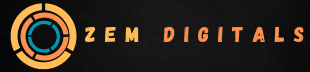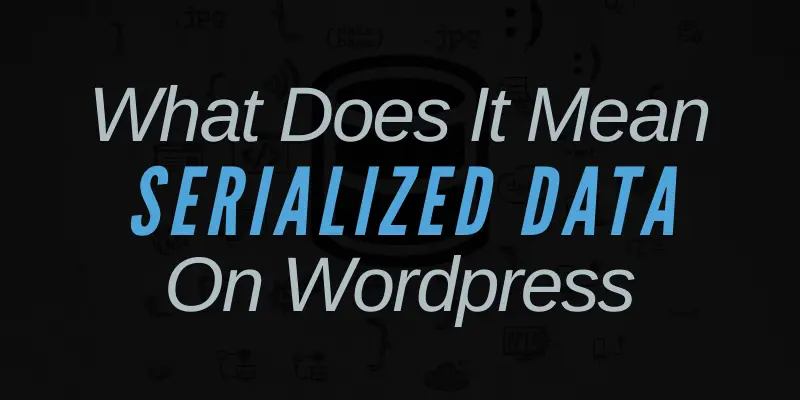Serialized data is a way to store complex data structures like arrays or objects in a single string. WordPress uses this method to store and retrieve complex data efficiently. This approach helps in managing various settings, configurations, and custom fields within WordPress.
The goal of this article is to explain serialized data in WordPress. You will learn its importance, uses, and how to manage it effectively. Today we are going to explore What Does It Mean Serialized Data On WordPress. This knowledge will help you troubleshoot common issues and improve your site’s performance.
Basics of Serialized Data
Serialized data is a method used to store complex data structures like arrays and objects as a single string. This allows the data to be stored in a database or transmitted over a network in a format that can be easily reconstructed later. In the context of WordPress, serialization is used to handle multi-dimensional arrays and objects that need to be stored and retrieved efficiently. When data is serialized, it is converted into a string format that can be saved in a database. When needed, this string can be unserialized back into its original data structure.
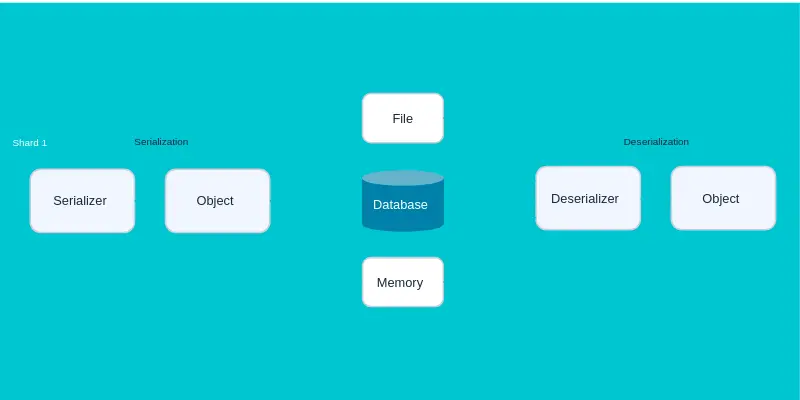
How Serialization Works
Serialization converts a complex data structure into a linear format. For example, an array containing various elements is transformed into a string representation that captures the entire structure. This string can then be stored in a database field as a single entry. When the data needs to be accessed, it is unserialized, converting the string back into its original array or object format.
Consider this example:
$array = array('key1' => 'value1', 'key2' => 'value2');
$serialized = serialize($array);
// Result: a:2:{s:4:"key1";s:6:"value1";s:4:"key2";s:6:"value2";}In this example, the serialize() function converts the array into a string. The string can then be stored in a database. To retrieve and use this data, the unserialize() function is used to revert the string back to its original array form.
Why WordPress Uses Serialized Data
WordPress uses serialized data for several reasons. Primarily, it allows the platform to store complex data structures in a database efficiently. This is particularly useful for storing theme options, plugin settings, and custom fields. By using serialization, WordPress can save multi-dimensional arrays and objects in a single database field, reducing complexity and enhancing performance.
Additionally, serialization ensures data integrity. Since the data is stored as a single string, there is less risk of parts of the data being lost or corrupted. This is critical for maintaining the consistency and reliability of stored data.

Benefits of Using Serialized Data in WordPress
Using serialized data in WordPress provides numerous advantages. It enhances the platform’s ability to manage and store complex data structures efficiently. Here are some of the key Pros:
- Efficient Storage: Serialized data allows complex data structures like arrays and objects to be stored as a single string. This reduces the need for multiple database entries and simplifies data management.
- Data Integrity: By storing data in a serialized format, WordPress ensures that the entire data structure is saved intact. This minimizes the risk of data corruption or loss, maintaining consistency.
- Performance Optimization: Serialized data can enhance performance by reducing the number of database queries needed to store or retrieve complex data. This leads to faster loading times and a more responsive site.
- Easy Data Migration: When exporting or importing data between WordPress installations, serialized data simplifies the process. Entire data structures can be moved as single entities, preserving their original format and reducing potential errors.
- Enhanced Plugin and Theme Functionality: Many WordPress plugins and themes rely on serialized data to store settings and configurations. This allows for more advanced features and better customization options for users.
Incorporating serialized data into your WordPress setup can significantly improve both the functionality and reliability of your site.
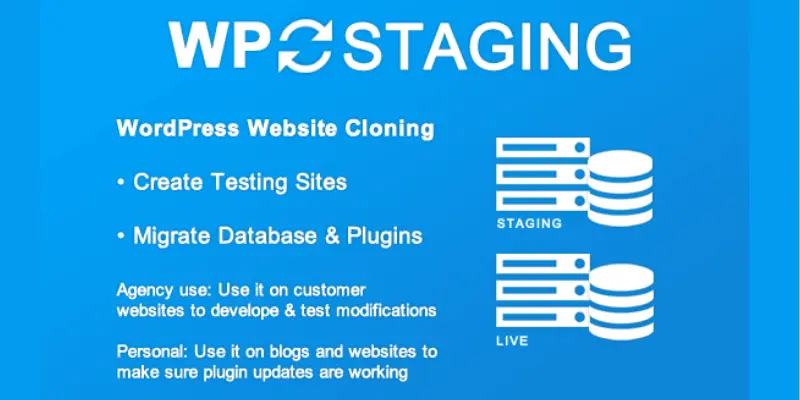
Common Uses of Serialized Data in WordPress
Serialized data plays a crucial role in WordPress, enabling efficient management and storage of complex data structures. Understanding its common uses helps in optimizing performance and ensuring data integrity. Below, we delve deeper into how serialized data is utilized in WordPress themes, plugins, and custom fields.
Theme Options
Serialized data is integral to storing theme settings in WordPress. Themes often come with customizable options like color schemes, layouts, fonts, and more. Storing these settings as serialized data allows all the information to be stored in a single database entry.
How Serialized Data is Used in Theme Options
When users customize a theme, settings are saved as an array or object. The serialize() function converts this array into a string format. This serialized string is then stored in the database. Whenever the theme settings are needed, the unserialize() function converts the string back into the original array format.
Example: God Bless Theme
The God Bless Theme is a popular WordPress theme that utilizes serialized data for its settings. Users can customize various aspects like header options, typography, and color schemes. These settings are serialized and saved as a single entry in the database. This approach simplifies data retrieval and ensures that all customizations are applied correctly.
For more information on how theme options work, visit the WordPress Theme Developer Handbook.
Plugin Settings
Plugins in WordPress leverage serialized data to manage their configurations. This practice simplifies the storage of multiple settings in a single database field, enhancing both performance and ease of use.
How Serialized Data is Used in Plugin Settings
Plugins often need to store various settings and configurations, which can be complex arrays. By serializing these arrays, plugins can save all their settings as one string. This makes it easier to manage and retrieve the necessary configurations without multiple database queries.
Example: WooCommerce Plugin
WooCommerce, a widely-used e-commerce plugin, relies on serialized data to store its settings. This includes product configurations, payment gateways, shipping options, and more. Serialization allows WooCommerce to save and retrieve these settings efficiently, ensuring smooth operation and easy customization.
Learn more about WooCommerce settings here.
Custom Fields
Custom fields enhance WordPress’s flexibility by allowing additional metadata for posts, pages, and other content types. Serialized data is essential for managing these custom fields effectively.
How Serialized Data is Used in Custom Fields
Custom fields can store various types of data, from simple text to complex arrays. By serializing this data, WordPress can save all the information in a single database entry. This approach simplifies data storage and retrieval, ensuring that all custom field data is managed efficiently.
Example: Advanced Custom Fields (ACF)
The Advanced Custom Fields (ACF) plugin is a powerful tool that utilizes serialized data extensively. It allows users to create custom fields and store their values efficiently. For instance, a real estate website might use ACF to add fields for property details such as location, price, and features. These fields are serialized and stored in the database, making it easy to manage and retrieve the data when needed.
Challenges and Solutions
Serialized data, while highly efficient, can present several challenges. Understanding these issues and how to address them is crucial for maintaining a healthy and functional WordPress site.
Data Corruption: Serialized data can become corrupted during storage or transmission. This often occurs due to improper handling or manual modifications of the serialized string. When data corruption happens, it can lead to errors in retrieving or displaying the data.
Compatibility Issues: Serialization is closely tied to PHP versions. Changes in PHP can affect how data is serialized or unserialized. This can lead to compatibility issues, especially when migrating data between different WordPress environments or updating PHP.
Migration Problems: During site migrations, serialized data might not be correctly transferred. This is especially true if the data contains URLs or file paths that change during the migration process. Incorrect handling can break the serialized string, leading to data loss.
Performance Concerns: Large amounts of serialized data can impact site performance. This is because retrieving and processing large serialized strings can be resource-intensive, leading to slower load times.
Best Practices
Regular Backups: Ensure you have regular backups of your WordPress site. This includes both database and file backups. In case of data corruption, you can restore a previous, uncorrupted version of your site.
Data Validation: Before serialization, always validate the data to ensure it is in the correct format and contains no errors. This helps prevent corrupted data from being saved in the database.
Consistent Environment: Ensure consistency in your development, staging, and production environments. This includes using the same PHP versions and configurations across all environments to avoid compatibility issues.
Automated Tools: Use automated tools for migration and database management. Tools like WP Migrate DB handle serialized data correctly during migrations, preventing data corruption and loss.
Limit Manual Changes: Avoid manually editing serialized data in the database. Manual changes can easily corrupt the data. Instead, use WordPress functions and hooks to handle serialization and unserialization.
Use Plugins Wisely: Some plugins are specifically designed to manage serialized data. Plugins like Search and Replace help in finding and replacing serialized data safely without breaking the serialized strings.
Optimize Performance: Regularly monitor the performance of your site. If you notice slow load times, consider optimizing how and where serialized data is used. This might involve breaking down large serialized arrays into smaller chunks or storing frequently accessed data in a different format.
Testing: Always test serialized data handling across different environments. Before deploying changes, test in staging environments to ensure there are no compatibility issues or data corruption problems.
Documentation and Training: Ensure that your development team is well-trained in handling serialized data. Good documentation and training can prevent many common issues and improve overall data management.
By understanding these challenges and implementing best practices, you can manage serialized data effectively in WordPress. This will help ensure data integrity, improve performance, and prevent common issues from disrupting your site.
Conclusion
Serialized data is a powerful tool in WordPress that helps manage and store complex data structures efficiently. By understanding its basics, common uses, benefits, and challenges, developers can enhance the performance and reliability of their WordPress sites. Whether it’s theme options, plugin settings, or custom fields, serialized data plays a crucial role in ensuring smooth operations and data integrity. Implementing best practices and being aware of potential issues can significantly improve your site’s functionality and user experience.