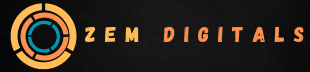In today’s digital world, having a personal website is very important. It helps to show off your brand, skills, and achievements. Using WordPress makes it simple to build a professional online presence. There are many customizable themes to choose from. This article will share the best WordPress themes for making your own unique and interesting personal website. We will look at both free theme options and premium themes that offer advanced customization options so you can stand out online. Now, we are going to explore top Personal Website Themes for WordPress.
Top 08 Personal Website Themes for WordPress
Choosing the right theme is important for creating your online presence. To help you decide, we have made a list of the top 08 personal website themes for WordPress. These themes fit different needs and style choices, so you can find one that works for you.
Our selection includes sleek and modern designs as well as bold and creative templates. You will find both free and premium WordPress themes, each with its own best features. Whether you want something simple or need advanced customization, this list offers options for everyone wanting to stand out online.
1. Astra
Astra is a well-liked and flexible WordPress theme. It’s fast and easy to use, making it perfect for personal websites. Astra has a user-friendly interface and many customization options. Its responsive design makes sure your website will look great on any device.
Astra’s best feature is its starter templates. These are pre-made layouts that you can use for different types of websites, including personal ones. You can fully customize these templates to fit your style. Astra also has smooth WooCommerce integration. This means it is simple to set up an online store if you want to sell products or services.
Since Astra is lightweight, it offers fast loading times. This matters for both user experience and search engine rankings. If you need a theme that is easy to use, offers a lot of customization options, and is optimized for performance, Astra is a great choice.
Features
Astra is known for its easy design and strong features. It is great for both new and skilled WordPress users. Here are some key features:
- Customization Options: Astra has many ways to customize your site using the WordPress Customizer. You can change colors, fonts, layouts, and more. You do not need to know how to code.
- Pre-built Starter Sites: Astra gives you a list of ready-to-use website templates. You can import these with just one click. These starter sites help save you time when making your website.
- Responsive Design: Your website will adjust to different screen sizes. This makes sure that users have a similar experience on computers, tablets, and phones.
These are only some of the features that help make Astra a popular choice for creating personal websites.

Benefits
Choosing Astra for your personal website offers several key advantages:
- Speed and Performance: Astra is known for its fast performance, which improves user experience and helps lower bounce rates. Faster loading times can also enhance your search engine rankings.
- Flexibility: Astra is highly flexible and compatible with various page builders. This flexibility allows you to design your website according to your preferences, showcasing your unique brand with ease.
- Regular Updates and Support: Astra receives frequent updates and has a dedicated support team. This ensures your website stays secure and up-to-date with the latest WordPress trends and technologies.
2. Divi
Divi is a popular and powerful WordPress theme. It is well-known for its easy-to-use page builder and many customization options. This allows you to create unique and beautiful websites.
With Divi’s visual editor, you can design in real time. You will see your changes as you make them, which is very helpful. The drag-and-drop interface lets you easily add and arrange different elements. This includes text, images, videos, and buttons for actions.
Divi offers many layout options, pre-built modules, and design settings. This gives you the freedom to make your website just the way you want.
Whether you are an experienced developer or new to WordPress, Divi helps you turn your ideas into reality. It is a complete solution for making professional and good-looking websites, even if you do not know any coding.
Features
Divi is a theme full of features that makes it easy to build websites. It works well for people with all skill levels. Key features of Divi include:
- Drag-and-Drop Builder: Divi has a simple drag-and-drop builder. You can create complex designs easily. Just pick the elements you want and place them on the page without any coding.
- Global Elements and Styles: With Divi, you can keep your website’s design consistent. If you change one element, that change will apply to your whole site.
- Responsive Editing: You can preview and change your website’s layout for different screen sizes within the Divi builder. This helps ensure your site looks good on desktops, tablets, and smartphones.

Benefits
Using Divi for your personal website provides numerous advantages:
- User-Friendly Visual Builder: Divi’s intuitive visual builder allows you to design your website without needing coding skills. You can quickly create custom layouts and explore different design options, tailoring your site to reflect your brand.
- Pre-Made Modules and Layout Packs: Divi offers a range of pre-designed modules and layout packs. This selection simplifies the design process, saving you time and ensuring a polished, professional appearance.
- Active Community and Resources: With an active user community and extensive guides, Divi makes it easy to find support and enhance your website. Whether you’re troubleshooting issues or seeking design tips, you’ll have plenty of resources at your disposal.
3. SeedProd
SeedProd is a strong WordPress website and landing pages builder. It gives you full design freedom. With its easy-to-use drag and drop builder, you can make custom website themes and custom page templates. You don’t need to write any code to do this.
SeedProd works well with popular WordPress plugins like WooCommerce and email marketing services. It has many ready-made templates, blocks, and sections to help you build your website fast. It also has great features like email opt-in forms, coming soon pages, and maintenance mode to help your website grow and improve user experience.
Features
SeedProd is a platform that helps you create professional websites and landing pages easily. Here are some of its main features:
- Drag-and-Drop Page Builder: You can make perfect layouts without needing to code. Just add, arrange, and customize elements with SeedProd’s easy drag-and-drop system.
- Pre-Designed Templates and Blocks: Pick from a large selection of ready-made templates and blocks to start building your site. You can change them to fit your brand and content.
- Responsive Mobile Editing: Make sure your website looks great on all devices. SeedProd lets you preview and adjust your designs for different screen sizes.

With a friendly interface and lots of features, SeedProd helps all users build amazing websites.
Benefits
SeedProd offers several advantages for building and managing your website:
- No Coding Required: SeedProd allows users of all skill levels to create professional websites without needing coding knowledge. It simplifies the web development process, making it accessible for everyone.
- Variety of Templates and Customization: SeedProd provides a broad selection of templates and customization options. Whether you’re an experienced developer or a beginner, you can use these ready-made elements to design a unique site that aligns with your brand.
- Responsive Design: SeedProd ensures that your website looks great on all devices, including desktops, laptops, tablets, and mobile phones. This responsive design capability helps maintain a consistent user experience across various screen sizes.
4. Neve
Neve is a lightweight and flexible multipurpose theme that’s great for personal websites. It focuses on speed and performance. This means your website loads quickly, ranks well in search engines, and gives users a smooth experience.
You can choose from different header styles and blog layouts. This helps you create a look that fits your content. Neve works well with popular page builders such as Elementor and Gutenberg. You control your site’s appearance fully. You can also customize the typography however you want, using many Google Fonts.
Features
Neve is full of features to help you create a great-looking website:
- Lightweight and Fast Loading: Neve is designed for speed. This means your website loads quickly, providing a smooth experience for your visitors. It also helps with SEO and makes users happier.
- Customizable Header and Footer: You can easily customize your website’s header and footer using Neve’s options. This helps you create a unique and branded experience for your visitors.
- Seamless Page Builder Integration: Neve works well with Elementor and Gutenberg, the top WordPress page builders. This lets you easily change your design using drag-and-drop, giving you complete control over how your website looks.
These features make Neve a great choice for anyone wanting a fast and customizable website.
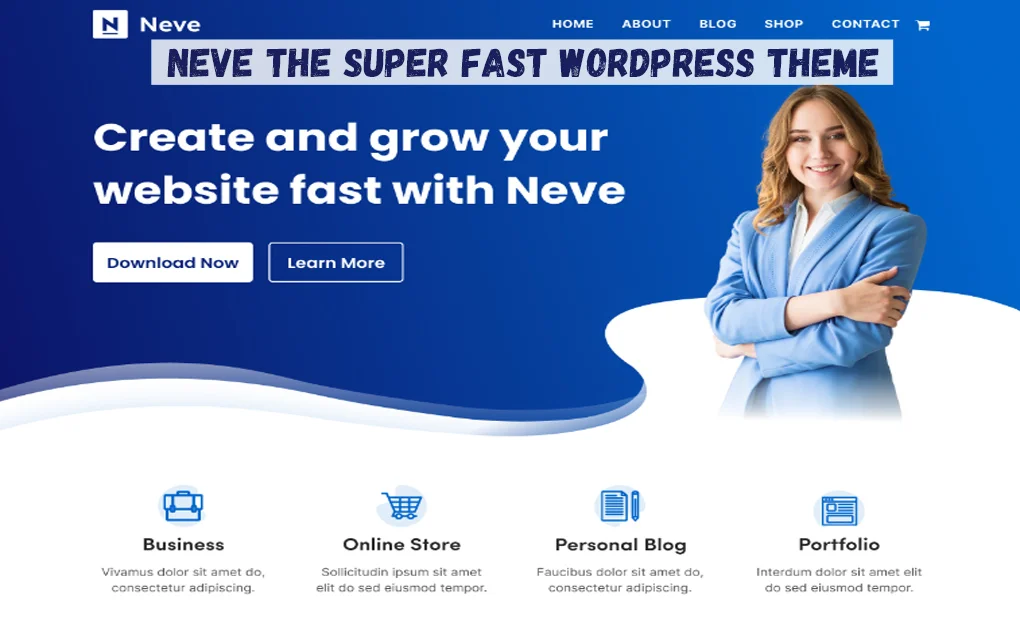
Benefits
Neve offers several key benefits for building and managing your personal website:
- Fast Loading Speed: Neve is optimized for speed, ensuring your website loads quickly. This not only keeps visitors engaged but also improves your search engine rankings, leading to more organic traffic.
- Compatibility with Page Builders: Neve works well with popular page builders, like Elementor and Gutenberg. This flexibility lets you easily create a website that reflects your brand.
- User-Friendly Customization: The easy-to-use interface of Neve simplifies customization, making it suitable for both beginners and experienced users. You can easily design unique, eye-catching layouts.
- Regular Updates: Neve receives frequent updates to maintain compatibility with the latest WordPress versions and security standards. This ensures your website remains secure and protected from potential threats.
5. OceanWP
OceanWP is a popular free WordPress theme known for its flexibility and many customization options. With the free version, you can import various demos with just one click. This helps you get started easily on creating your website. OceanWP focuses on page speed and is designed to improve performance. This means your website will load faster, which is important for search engine rankings and a better user experience.
This theme streamlines your site and elevates search engine rankings. Additionally, it offers various custom widgets. These include options for social media sharing and recent posts. You can easily add these widgets to your website’s sidebars and footers. If you want even more features, there is a premium version you can get.
Features
OceanWP has a helpful set of tools for different website needs. Here are some important features:
- Responsive and Retina Ready: Your website will look great and work well on any device. OceanWP’s responsive design makes sure users have the same good experience on desktops, tablets, and smartphones.
- WooCommerce Support: You can build a beautiful online store easily with OceanWP’s WooCommerce integration. Customize the look of your shop and start selling your products or services straight from your site.
- Translation and RTL Ready: Connect with people around the world. With OceanWP, you can translate your website into many languages and support right-to-left (RTL) languages for diverse audiences.
These features show that OceanWP is all about helping users create flexible and customizable websites.

Benefits
OceanWP provides several advantages for managing your personal website:
- Extensive Customization Options: OceanWP offers a wide range of customization features. Its user-friendly interface helps you create a site that effectively represents your brand and stands out online.
- SEO Best Practices: OceanWP is designed with SEO in mind, helping your website rank better in search engine results. Its lightweight design contributes to fast loading times, which is crucial for both search rankings and user satisfaction.
- Active Community Support: The OceanWP community provides valuable tips, tutorials, and support. This collaborative environment helps you find solutions, gain guidance, and discover new ideas to enhance your website.
6. Hestia
Hestia is a modern WordPress theme designed for personal websites. Its clean and simple look comes from Google’s Material Design, making it attractive and easy to use. Hestia is also SEO friendly. It follows the best practices for making websites better for search engines.
This theme works well on all devices, so your site looks good no matter what. You can change many things to match your brand. A great feature is the collection of starter sites. These sites give a helpful head start for making different kinds of websites, like personal portfolios, agency sites, and online shops.
Features
Hestia is a popular choice for website owners because of its great features. Here are some key points that make it unique:
- One-Page Design: Hestia has a one-page layout that presents key information about you or your brand. It does this in a clear and engaging way. This design helps visitors scroll down and check out different sections easily.
- Live Customizer Support: Hestia supports real-time changes with the WordPress Customizer. You can see how your website looks as you change its design, colors, fonts, and layout. It makes the design process smoother.
- Mega Menu Compatible: You can build navigation menus with dropdown submenus. This helps you organize your website’s content logically. Mega menus also make it easier for users to navigate your site.
This theme brings together appealing visuals and useful features to make building your website easier.
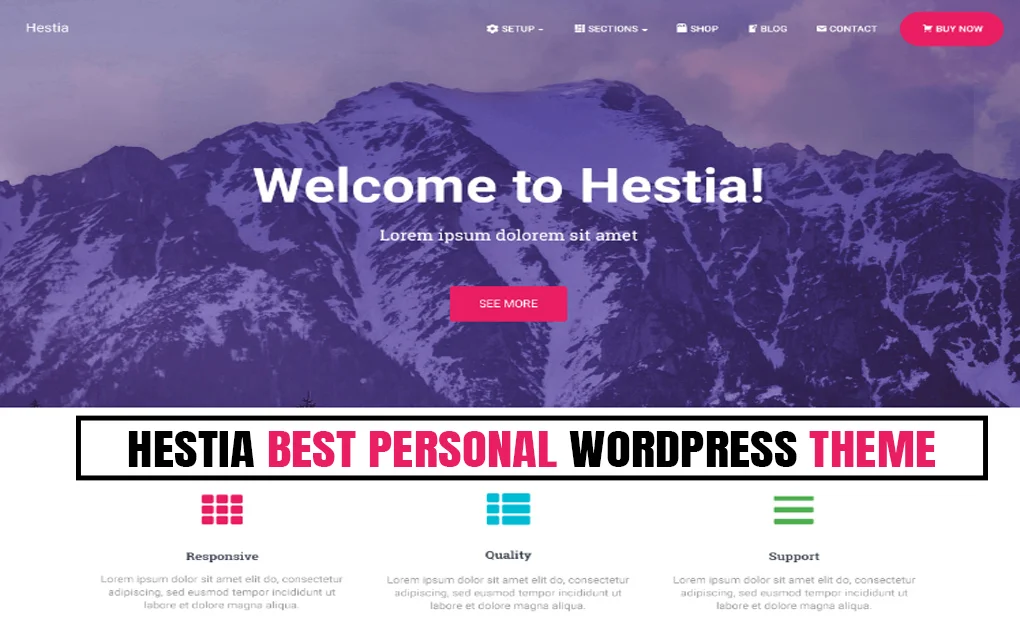
Benefits
Hestia offers several advantages for enhancing your personal website:
- Modern and Stylish Design: Hestia’s sleek, modern design makes your site visually appealing. This helps retain visitors and encourages them to explore more content.
- SEO Best Practices: With clean code and adherence to SEO best practices, Hestia improves your site’s search engine rankings. Its lightweight design ensures faster page loading. This is vital for SEO and user satisfaction.
- Compatibility with Page Builders: Hestia works seamlessly with popular page builders. Its drag-and-drop functionality allows you to easily customize and design your website layouts to match your vision.
7. Ultra
Ultra is a strong and flexible WordPress theme. It lets you customize your site in many ways. You can build a professional website without any coding skills. The Themify builder makes it simple. It has a drag-and-drop tool that is easy to use for designing your website.
It comes with different pre-made designs for many types of sites, including personal ones. Ultra’s smart layout options help you create interesting and unique page layouts. You can display your content in a fun way. Whether you want to create a portfolio website, a blog, or a business website, Ultra has the right tools and freedom you need.
Features
Ultra has many features to help you create your ideal website:
- Pre-Designed Skins: Ultra includes a set of pre-designed website demos called “skins.” These skins cater to various industries and styles. They give you a great starting point for designing your website.
- Drag-and-Drop Builder: With the Themify builder, you get a drag-and-drop interface. This makes it easy to create and customize page layouts. You can add elements, sections, and modules to your pages and arrange them as you like.
- WooCommerce Integration: You can easily connect WooCommerce and set up an online store to sell products or services. Ultra’s design works well with WooCommerce, giving your customers a smooth and nice shopping experience.
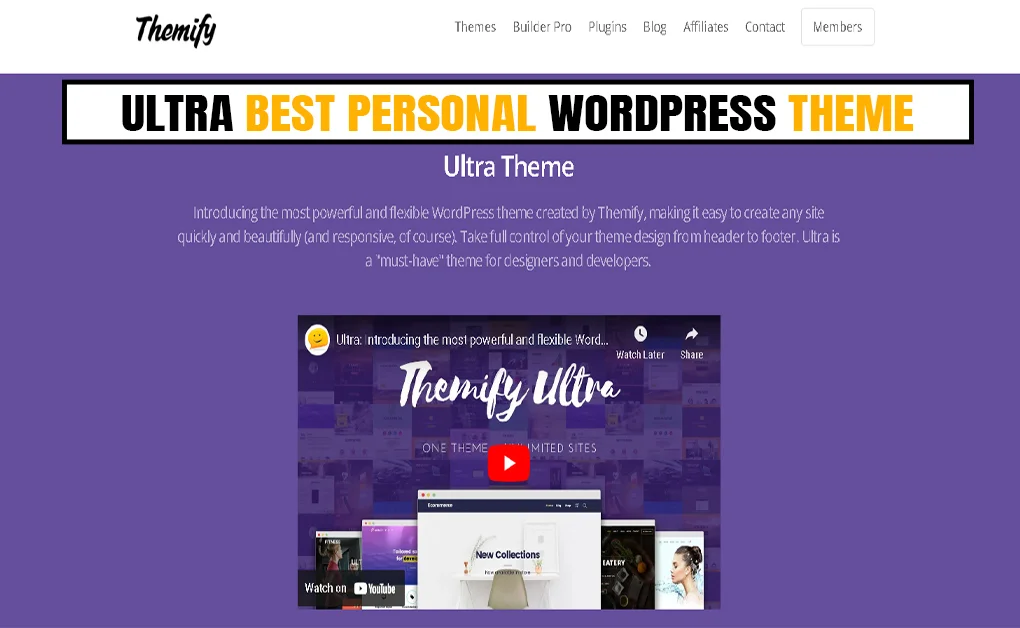
Benefits
Ultra offers several advantages for building and managing your personal website:
- Customizable Design: Ultra provides extensive customization options, allowing you to create a site that reflects your unique style and brand. The easy-to-use interface and drag-and-drop builder make it accessible for both beginners and experienced users.
- Regular Updates: With frequent updates, Ultra ensures compatibility with the latest WordPress versions, plugins, and security standards. This keeps your website current and secure, allowing you to focus on content and audience engagement.
- Comprehensive Support: Ultra includes detailed support documentation, video guides, and an active support forum. These resources are available to assist you with any issues or questions you may have.
8. Malina
Malina is a stylish and modern blog theme. It is perfect for creatives, lifestyle bloggers, and storytellers. With its clean look and nice fonts, it is great for sharing your thoughts and creative works. Malina offers different blog layouts and post formats, which help you present your content in an engaging way.
It is fully responsive, so your personal blog will look good on any device. You have many customization options to change its colors, fonts, and layouts. Malina also has social media features that make it easy for visitors to share your content and connect with you online.
Features
Malina’s features make your website better while keeping it stylish and easy to use:
- Multiple Blog Layouts: You can pick from different blog layouts, like grid, masonry, and classic list views. This helps you show your content in a nice and tidy way. Try out different layouts to see which one fits your blog’s style and topic the best.
- Instagram Integration: Display your Instagram feed on your website easily. Malina’s Instagram integration lets you show your latest Instagram posts. This connects your blog with your social media and helps you engage your audience visually.
- Customizable Header and Footer: You can customize your blog’s header and footer to match your brand. Add your logo, social media icons, widgets, or custom menus to create a personal and inviting experience.
These features are just some of the reasons why using and customizing Malina is so enjoyable.

Benefits
Malina offers several advantages for establishing a strong online presence:
- Attractive Design: Malina features a stylish design and clear typography that enhance the visual appeal of your blog. This attracts readers and encourages them to stay longer.
- Professional Brand Image: With its design flexibility, Malina helps you build a professional and cohesive brand image, improving the overall look of your blog.
- User-Friendly Customization: The easy-to-use interface and extensive customization options allow you to effortlessly modify your blog’s design. This lets you focus on creating engaging content and connecting with your audience.
- Fast Loading Speed: Malina’s lightweight design ensures quick loading times, which enhances user experience, improves search engine rankings, and reduces bounce rates.
Tips for Customizing Your WordPress Theme
Customizing your website theme is important for making a unique and engaging online presence that matches your brand. WordPress gives you many customization choices through its dashboard and plugins.
Start by looking at the customization options in your selected WordPress theme. Most themes let you change colors, fonts, logos, and layouts directly from the WordPress dashboard. You might also want to use a page builder for more advanced changes. WPBakery Page Builder and Beaver Builder are two well-known tools. They offer a simple drag-and-drop interface and many pre-made modules to make customizing easier.
Utilizing Page Builders
Using page builders is a good idea if you want to make building and customizing your WordPress website easier without knowing how to code. Page builders are plugins that let you drag and drop items. This makes web design simple for everyone, no matter your skill level.
WPBakery Page Builder and Beaver Builder are popular choices. They let you create nice-looking page layouts. These builders offer many ready-made modules and parts. This takes away the guesswork from designing and gives your website a clean look. You can use basic items like text blocks and images. You can also add more advanced features like contact forms, image carousels, and social media feeds. Page builders provide you with the tools you need.
Selecting the Right Plugins
WordPress plugins are important for making your website work better. They help simplify different tasks, add new features, and make the experience better for users. When picking plugins, look for ones that fit your needs and support what your website is all about.
SEO is key for attracting more visitors to your website. You can add an SEO plugin like Yoast SEO or Rank Math to help improve your content for search engines. These plugins guide you on how to use keywords, read your content easily, and follow other SEO best practices, which can help your website appear higher in search results. Social media is also crucial for reaching more people and encouraging them to engage with your site.
Conclusion
In conclusion, it is very important to choose the right theme for your personal website. The themes given all have special features to improve how your WordPress site looks and works. Make your theme unique by using page builders and helpful plugins. This will help your site stand out. To improve your website’s speed, optimize your images and use caching plugins. A good design not only brings visitors in but also keeps them interested. Pick a theme that fits your brand and content. This way, you will make a lasting impression on your audience.